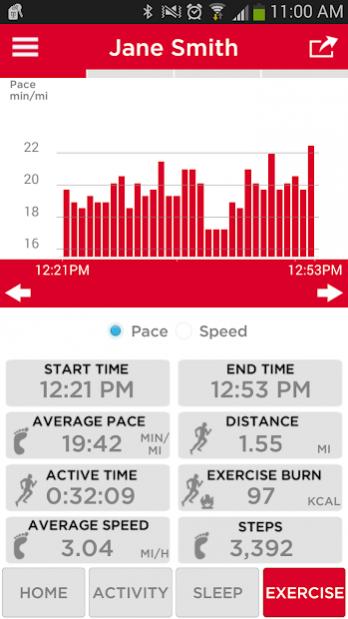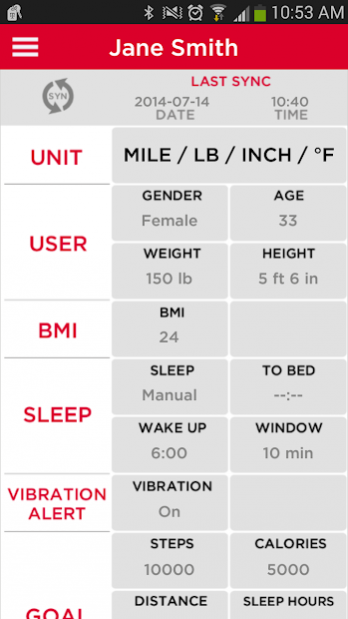TIMEX IRONMAN Move x20 1.98.160
Free Version
Publisher Description
Human beings were made to move. From the time we roll out of bed in the morning to the moment we crawl back in at night, we are constantly on the go. Use the Timex IRONMAN Move x20 app to track all of that “Move”ment.
The Timex IRONMAN Move x20 app connects to your Move x20 activity tracker band via BLE 4.0 and displays your all day movement, workouts, and sleep data. This app also serves as a portal to your Timex IRONMAN Move x20; it allows you to adjust your user profile and device settings.
Daily Stats
• Steps
• Distance
• Calories Burned
• Sleep Time
Sleep Details
• Total Sleep Time
• Deep Sleep Time
• Light Sleep Time
Workout Details
• Start/End Time
• Distance
• Steps
• Average Pace/Speed
• Calorie Burn
Share Details on Social Networks
• Google+
Reports
• Daily
• Weekly
• Monthly
Timex IRONMAN Move x20 Settings Control
• User Profile
• Goal Setting
• Sleep Mode Settings
• Wake-up Alarm Setup
• Vibration Alert Controls
• Phone Notification Setup
• Distance Calibration
• Time/Date Configuration
• Statute/Metric Selection
About TIMEX IRONMAN Move x20
TIMEX IRONMAN Move x20 is a free app for Android published in the Health & Nutrition list of apps, part of Home & Hobby.
The company that develops TIMEX IRONMAN Move x20 is Timex. The latest version released by its developer is 1.98.160.
To install TIMEX IRONMAN Move x20 on your Android device, just click the green Continue To App button above to start the installation process. The app is listed on our website since 2019-04-30 and was downloaded 125 times. We have already checked if the download link is safe, however for your own protection we recommend that you scan the downloaded app with your antivirus. Your antivirus may detect the TIMEX IRONMAN Move x20 as malware as malware if the download link to com.TimexUSA.movex20 is broken.
How to install TIMEX IRONMAN Move x20 on your Android device:
- Click on the Continue To App button on our website. This will redirect you to Google Play.
- Once the TIMEX IRONMAN Move x20 is shown in the Google Play listing of your Android device, you can start its download and installation. Tap on the Install button located below the search bar and to the right of the app icon.
- A pop-up window with the permissions required by TIMEX IRONMAN Move x20 will be shown. Click on Accept to continue the process.
- TIMEX IRONMAN Move x20 will be downloaded onto your device, displaying a progress. Once the download completes, the installation will start and you'll get a notification after the installation is finished.